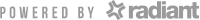UltiPro Change Agent Network
Basics
Job Aids on our Resources page
2018 payroll submission calendar with cutoff dates - UPDATED Dec 18
UCAN Sessions
All of our past session recordings are here.
October 11 Presentation file is here.
SPECIAL: September 27 Session on payroll. This was audio only. Click to listen or download here.
Best overview of UltiPro (view video) (Sept 20)
Basic overview of UltiPro Recording (video)Presentation file (July 10)
Setting up Holidays - NO SOUND - Start at 36:00. Video (Aug 9)
Time Entry demo call with Natalie - timesheet entry, reset dates and approvals here. (June 15)
Time Entry demo #2 (audio quality challenges. It wasn't my fault!!). Video (Sept 6)
UltiPro Pay Statements with Aleks - Start after 11:00. Video (Aug 23)
UCAN Schedule
- 27-Sep Noon EST Michael/Shirley/Aleks Open Q&A on payroll; stat days; adjustments
- 04-Oct Noon EST Jean/Navdeep Open Q&A on employee admin
- 11-Oct Noon EST Jeff TBD
- 18-Oct Noon EST TBD Final prep for timekeeping
- 25-Oct Noon EST TBD PTO Plan assignment
- 01-Nov Noon EST TBD Final prep for employee admins
- Nov 7 to 17 Noon EST Jeff Daily Go-live calls where I fill you in on what is happening and you inform me of any issues in the field.
Training Presentations From 'Q' Division
Full walkthrough of UltiPro basic employee functions using screenshots: PPT_employee_training_Ultipro3
- Access from MyArmy
- Review UltiPro Main Screen and Options
- Review personal information
- How to edit address/telephone number
- View your pay information
- How to edit pay deposit information
- How to request paid time off (PTO)
Full walkthrough of UltiPro Manager and Timekeeper functions using screenshots: PPT_mgr_training_Ultipro4
- View the personal/pay details of your employees.
- Accept/deny employee requests for paid time off.
- Enter overtime or absences into employee timesheets as required.
- Review and approve timesheets.
Deeper dive into key concepts around timekeeping for managers and timekeepers: PPT_timekeeper_mgr_presentation_Ultipro5
- Types of absences
- Roles - Employee, Timekeeper, Manager
- Workflow – employee, manager notifications
- Time off approval and timesheet authorization
- Absence, overtime entry