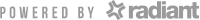Community Compass is a dynamic community needs assessment tool at the heart of The Salvation Army’s mission to serve and uplift entire communities. More than just identifying needs, it fosters deep connections between Ministry Units and the people they serve. By partnering with communities as co-creators of change, Community Compass enables Ministry Units to uncover key needs, challenges, and opportunities. This powerful tool empowers leaders to make informed decisions that lead to meaningful, lasting transformation.
Community Compass guides Ministry Units through a structured journey of discovery, reflection, and action. The journey unfolds in four key stages, each designed to deepen engagement and create impactful strategies:

Get to Know You
During this stage, you will have the opportunity to explore both your Ministry Unit and the surrounding community. You will be able to discover the community's needs and demographics, as well as gain insight into what makes your Ministry Unit unique.

Time to Investigate
With your newfound knowledge, it's time to investigate further. What challenges does your community face? What opportunities await? Uncover the nuances, listen to community voices, and gather valuable insights that will shape your journey.

Unlocking Insights
Data and stories collected in the previous stages hold the keys to transformation. In this stage, you will analyze this wealth of information, bringing hidden gems to light. These insights will be the compass guiding your actions and decisions.

Setting Your Course
Armed with knowledge, insights, and a heart full of compassion, it's time to set your course. Develop a plan with specific goals to effectively address the needs of your community. This stage is where your commitment to building stronger, lasting relationships with your community takes shape through action.
To fully harness the power of Community Compass, we invite you to register. Your registration helps us tailor the experience to your Ministry Unit's unique needs and goals.
-
Sign Up: Click on the "Get Started" button and provide your Ministry Unit's information. Don't worry; we keep your data safe and confidential.
-
Log In: If you've already registered, log in to the "Toolkit" using your credentials to access your personalized Community Compass dashboard.
Now, let's delve into the exciting journey that awaits you over the four stages of Community Compass.