As technology advances, it offers new ways to connect with congregations and reach out to the community. Two key technologies that should be considered are livestreaming and high-quality audio equipment. Livestreaming can extend the reach of the church by allowing members who are unable to attend in person to participate remotely, while good sound quality enables the congregation to fully engage with music and other audio elements.
It’s important to have well-trained audio/video (AV) technicians who can operate the equipment effectively, ensure optimal sound quality and provide a seamless streaming experience. Sean Van Gulik, project specialist in the music and arts ministries department, spoke with William Chinnery, multimedia specialist for the Canadian Staff Band (CSB), about how to improve your AV capabilities and avoid common pitfalls.
 Can you tell me about your background and experience in AV production?
Can you tell me about your background and experience in AV production?
Ever since I asked for a microphone for my seventh birthday, I’ve been constantly trying to learn more and being in the Salvation Army world has enabled me to gain experience from a young age. It’s been fantastic to grow up in the Army surrounded by people who generously shared their knowledge with me, and around equipment that I would not otherwise have had the opportunity to use. This led me to being one of the members of my corps media team, volunteering at Jackson’s Point Camp, Ont., supporting divisional events, helping Salvation Army recording engineer Ted Marshall with some of his recording projects and, most recently, joining the CSB as their multimedia specialist. Within the CSB, I have livestreamed concerts, produced virtual concerts during the COVID pandemic, and recorded and edited their last two albums. Outside of the Army, I’ve run live sound for musical theatre productions, livestreamed special events, and recorded choirs, orchestras and other groups.
 How do you work with the church staff and leadership to determine AV needs for special events or programs?
How do you work with the church staff and leadership to determine AV needs for special events or programs?
- We make sure we have tech volunteers scheduled for the event.
- We ask for the requirements well ahead of time.
- We try to offer suggestions on how we can help enhance the event. Some options include:
- Create a special livestream welcome screen for the event.
- Add additional volunteers to the team to help split up duties and minimize errors.
- Design a different lighting look for the event (if applicable in your building).
- Rent lights or other equipment if there is a budget.
- Have someone dedicated to responding to livestream chat comments or adding more details about each program item in the livestream chat.
- Try adding other camera angles (camera could be rented or borrowed).
- Add information on each program item to the lower third of the screen.
 How do you approach setting up before a service?
How do you approach setting up before a service?
I start by checking the order of service to make sure there aren’t any surprise tech requirements that I didn’t know about ahead of time (e.g., microphones for soloists, videos to be played, audio playback). After I know what equipment is needed, I plug in any required microphones and monitors, test each microphone individually and balance them with other instruments or voices. If it’s a special service such as Christmas or Easter, or a concert where there may be more livestream viewers, and if I have additional time, I also do a private test livestream for a couple of minutes to confirm there are no internet or audio issues, and that it looks like what I see on the monitor.
Tips
- Create a pre-meeting/service checklist.
- If you are livestreaming at a new location, plan ahead by investigating where there are network connections, and do internet speed tests ahead of time.
- Arrive early and encourage volunteers to do the same.
- Avoid using microphones with switches on them to give the sound operator full control.
- Try to avoid playing music from a phone, but if you need to, make sure the password is removed and turn the phone on Do Not Disturb.
How do you handle inconsistencies in availability and commitment among volunteer AV techs? How do you make sure that volunteers are adequately trained and prepared to fulfil their roles?
For volunteers to stay interested, they need to be comfortable with the equipment and jobs they are volunteering to do. If you are working with an external AV integrator to upgrade your system, make sure they are aware of the level of volunteers. If you are making recommendations to the corps on equipment to purchase, make sure you are confident that this equipment is not only something you will feel comfortable operating, but general volunteers will be able to use, too. More complex and expensive equipment may give better results, but if only a couple of the volunteers know how to use it, it makes it easier for mistakes to happen. In terms of managing the schedule of volunteers, at my corps, Yorkminster Citadel in Toronto, each person is responsible for finding a replacement if they are no longer available to support on a Sunday.
Tips
- Create a system start-up training video that walks someone through each step of the process so volunteers can watch it on their own time (e.g., just before the Sunday they volunteer).
- Create a written instructional guide.
- Offer annual training sessions.
- Debrief—if something went wrong in a service, share details afterward on what caused the issue and your thought process when fixing it.
- If you have the capacity, when a volunteer is new, pair them with a more experienced helper for the first few services
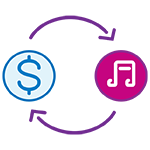 How can audio quality be improved while increasing reliability and without having to spend a lot of money?
How can audio quality be improved while increasing reliability and without having to spend a lot of money?
If you are in the market for new microphones, consider if wired microphones can be purchased instead of wireless. Wireless microphones offer many benefits when it comes to flexibility, but they also introduce new risks when compared to wired microphones. Batteries need to be purchased and replaced, or they could run out in the middle of a service. Wireless interference issues may appear unexpectedly, or certain wireless systems could become obsolete if wireless frequency allocation rules change in a country. Cost is also a factor. Can you justify spending around four times more per microphone when purchasing wireless? That difference in cost could be used to purchase more microphones, higher-quality microphones or other equipment. Of course, in some applications, a wireless microphone is the only option (e.g., an officer or other speaker who needs to have their hands free and uses a lapel mic).
When it comes to equipment purchasing, if there is a solution on the market with purpose-built hardware instead of software that runs on a computer, I generally go with the purpose-built hardware. You may sacrifice some functionality, but you can avoid issues that come along with having a computer (e.g., unexpected shutdowns, blue screens, forced updates, viruses).
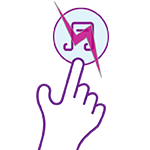 How do you handle unexpected technical issues that may arise during a service?
How do you handle unexpected technical issues that may arise during a service?
First, I identify the cause of the issue, then look for quick fixes to minimize the impact. For example, if the corps officer is using a wireless lapel mic and the sound stops in the middle of the sermon, I would first try to switch over to the wired gooseneck pulpit mic immediately or another mic close by. Once the problem is temporarily resolved, I can spend more time trying to understand why the wireless stopped working. Does the mic receiver show it’s connected to the transmitter? Has the battery run out? Is the cable connected to the transmitter worn out? Is there wireless interference?
More Tips
- Invest in training even the youngest of volunteers who express interest. We need great AV volunteers in our territory, and some of the best audio engineers in the world first learned in a church when they were young.
- If you are the only person operating the sound and livestream controls, prioritize the main front-of-house audio mix.
- Take time to thank and encourage volunteers on your team. If people don’t notice us, usually that means we’ve done a good job.
- Rewatch your livestreams and take notes on what you want to improve (audio or video) so you will remember the next Sunday and can make those adjustments.
- Experiment with different mic and camera positions (adjust presets if you are using a pan tilt zoom system).
- Record locally. Don’t rely on Facebook, YouTube or Vimeo to keep your livestream archive forever. Companies may change video retention policies, copyright infringements in the future may mute or remove videos without notice, companies may go out of business, or you may have an internet outage during a service and want to re-upload the full version later.
- Use this article as a reminder to check if there are firmware upgrades for your equipment. You may just be able to unlock some new functionality!
For more information and resources on all things tech for your corps, visit https://bit.ly/3p7VXaj.
Reprinted from MAGAzine, March 2023.
This story is from:






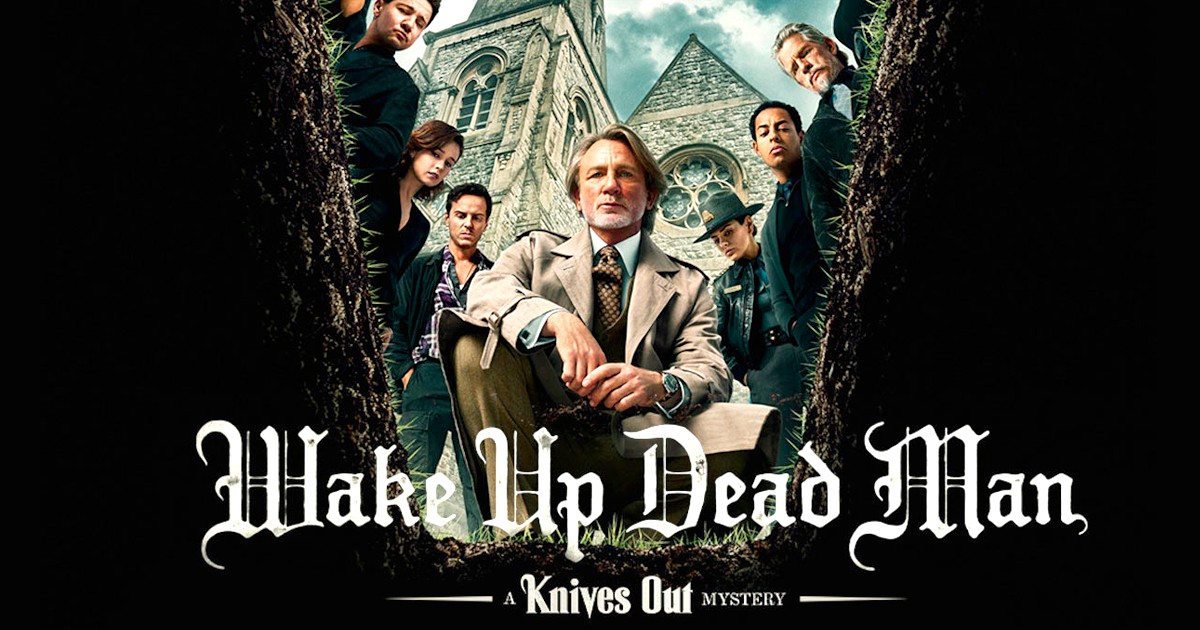

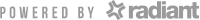

Leave a Comment