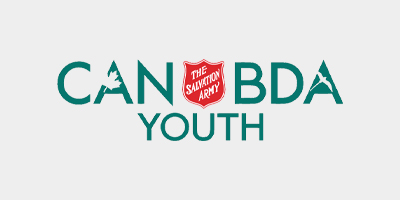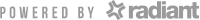CORPS LIFE
Resources at Your Fingertips
The Corps Life resource team aims to support our corps (community churches) by creating and curating relevant and timely materials and learning opportunities that are informative, innovative and inspiring. These resources are made available to promote a strong discipleship culture throughout our territory.